The first version of FATXplorer of 2025 is finally here with major technological updates and a new innovation: XDON. This is version v3.0.0.26690 (Beta 34) which brings XDON, a great new feature, although as you know it is a tool that allows you to expand the storage capacity on the original Xbox console, and on the Xbox 360, including support for internal hard drives up to 16TB.
Changelog: – This version is accompanied by an announcement. Click here to view it.
– FATXplorer has upgraded to .NET 9! .NET 9 brings many performance improvements. FATXplorer will automatically install this updated runtime.
– Driver updated to version 24.0.9194. This is the most significant update in two years. The changes are primarily internal and are limited to performance improvements, fixes, and code reorganization. This driver update will need to be installed manually after the update is complete.
– XDON (Xbox Disk on Network)– XDON (Xbox Disk Over Network) is an application installed on your Xbox that exposes storage devices over the network. It allows raw I/O operations to be performed using a simple protocol.
— Previously, to access the disk directly, you had to remove the storage device from the console and connect it to the computer. With XDON, you can now leave your storage device in place and interact with it at network speed.
— XDON is available for the original Xbox and Xbox 360.
— Click here for more information and download links.
– At the request of the Cerbios team, the default partition configuration when formatting disks for Cerbios has been updated. Instead of distributing space evenly between F and G, an “F takes all” approach is now used.
– Smartctl has been moved to a folder named MSVC . If you are using drivedb-add.h , back up this file before updating, and then move it to MSVC after the update is complete.
– The “Special Options” menu introduced in the last version had an issue where long device names could move it out of the title bar and make it inaccessible. It has been moved to a drop-down menu above “Load Device”.
– Added a new check to advise users to try the “F-takes-all Override” option when FATXplorer determines it may help.
– Xbox 360 HDD Maker: Added “Security Checks Enabled” option that disables security checks and cryptographic verifications before flashing. This option should only be used upon request from FATXplorer support.
– Xbox 360 HDD Maker: Many people think this can be used with any hard drive, so a warning message has been added that appears when a non-WD drive is selected.
– I’ve started migrating to Aptabase, a privacy-focused alternative to VSAC. The “Enable/Disable” option in Settings has been removed.
– The expiration date has been changed to October 1, 2025.

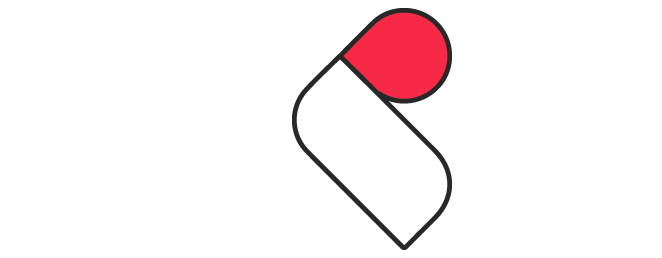

Comments