A new update for the PlayStation 3 version of Apollo Save Tool has been published, the tool allows us to patch and sign in-game saves.
Apollo Save Tool can be installed by both a Custom Firmware and PS3HEN, this means that the application works on all models, FAT, Slim and Superslim.
With this new version, support for cloud backup of state saves via FTP servers has been introduced.
Users can now compress saves, upload and download them directly from a custom FTP server, as well as view the list of files available for recovery.
The backup is not limited to PS3 games, but also includes the backup of PlayStation 1 and PlayStation 2 titles. The copy function on HDD has been improved for greater efficiency.
In the settings menu, new parameters have been added: now you can define the URL of the FTP server, select the download source of the saves between FTP and online database, choose the USB source and keep an active mode of persistent debugging for the log.
In addition, the “Save Owner” option has been removed to simplify the interface. On the technical front, Apollo Patch Engine has been updated to version 1.3.0.
Added advanced features such as djb2 hash function and custom tag support in files .savepatch, which allow you to associate specific options with certain values within the save (for example, the direct setting of quantities of items or money in play).
Finally, support for SaveWizard and BSD codes with multiple options has been integrated, giving more flexibility to more experienced users.
Characteristics of
- Easy to use: No crypto-key configuration or advanced installation required.
- Standalone: No computers required, everything happens on PS3.
- Save file list: Quick access to all save files on USB and internal PS3 HDD (+file details).
- Save SFO unlocking: Allows the user to remove the copy lock flag, enabling the transfer of saved files prohibited by copying.
- Save files patching: Support Bruteforce Save Data and Game Genie’s patch cheat to improve the savegame.
- Save PFD resigning: Allows the user to resign from the save files created by other users and consoles.
- Save download: Access an online database to download save files to download directly to PlayStation.
- Automatic settings: Automatic detection of PSID and Account ID settings.
Installation
No special configuration is required. Just download the last package apollo-ps3.pkgand install it on PlayStation 3. On the first start, the application will automatically detect and configure the required settings.
Data folders
PS3
| PS3 | Folder |
| USB storage | Your files must be placed on /dev_usb00x/PS3/SAVEDATA/. |
| HDD rescues | The files will be scanned by /dev_hdd0/home/000000XX/savedata/, where XXis the current user ID. |
| HDD Licenses | /dev_hdd0/home/000000XX/exdata/( (Thes of the*.rif) |
| USB licenses | /dev_usb00x/exdata/( (Thes of the*.rap) |
PS2
| PS2 | Folder |
| USB storage | /dev_usb00x/PS2/SAVEDATA/( (Thes of the*.xps, *.max, *.psu, *.cbs, *.sps) |
| VMC Cards | /dev_usb00x/PS2/VMC/( (Thes of the*.vmc) |
| Cards VME | /dev_usb00x/PS3/EXPORT/PS2SD/ |
| PSV rescues | /dev_usb00x/PS3/EXPORT/PSV/ |
| HDD VME Cards | /dev_hdd0/home/000000XX/ps2emu2_savedata/, where XXis the current user ID. |
| HDD VM2 boards | /dev_hdd0/savedata/vmc/ |
| ISO HDD | /dev_hdd0/PS2ISO/( (Thes of the*.bin, *.iso, *.bin.enc) |
| The ISO USB | /dev_usb00x/PS2ISO/( (Thes of the*.bin, *.iso, *.bin.enc) |
PS1
| PS1 | Folder |
| USB storage | /dev_usb00x/PS1/SAVEDATA/( (Thes of the*.mcs, *.psx) |
| PSV rescues | /dev_usb00x/PS3/EXPORT/PSV/ |
| HDD VM1 tabs | /dev_hdd0/savedata/vmc/ |
Overriding auto-detected settings
If you want to override the auto-detected IDs used by Apollo to resign the save-games, you can use the owners.xml file. For example:
<?xml version="1.0" encoding="UTF-8"?>
<apollo version="1.2.0">
<owner name="PS3 User">
<console idps="AAAAAAAAAAAAAAAA 0123456789ABCDEF" psid="FFFFFFFFFFFFFFFF 0123456789ABCDEF"/>
<user id="00000002" account_id="0123456789abcdef"/>
</owner>
<owner name="Other User">
<console idps="AAAAAAAAAAAAAAAA 0123456789ABCDEF" psid="FFFFFFFFFFFFFFFF 0123456789ABCDEF"/>
<user id="00000008" account_id="abcdef0123456789"/>
</owner>
</apollo>
The file must be saved on /dev_hdd0/game/NP0APOLLO/USRDIR/owners.xml. Apollo will load the hard-coded values when loading a save, and you can select the desired account from the Change Account ID menu under the SFO Patches options.
In the owners.xml you need to define:
- Owner name
- User ID (e.g.:
00000123) - Account ID (e.g.:
0123456789abcdef) - Console PSID (e.g.:
FFFFFFFFFFFFFFFF 0123456789ABCDEF) - Console IDPS (required for license import/export)
Online Database
The application also provides direct access to the Apollo online database of save-game files for PlayStation 3 games. These usually offer additional features such as completed games that can save you many hours of playing.
Currently, the list of available games and files is limited, but the project aims to add more save-games shared by the community.
Note: Downloaded save files must be resigned using Apollo before loading them in your games.
FAQs
Why is it called Apollo? Apollo was the twin brother of Artemis, goddess of the hunt. Since this project was born using the Artemis-GUI codebase, I decided to respect that heritage by calling it Apollo.
Where I can get a save-game for XYZ game?You can check sites like Brewology.com, and GameFAQs. Also, searching on Google might help.
I have a save-game file that I want to share. How can I upload it?If you have a save file that is not currently available on the Online Database and want to share it, please check this link for instructions.

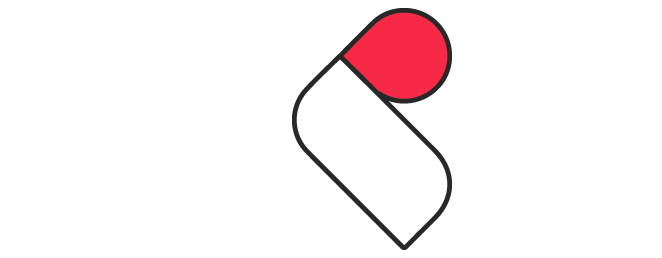

Comments