A new update has been published for one of the most valid alternatives to the frontnd of Libretro on PlayStation Vita console, known as the Emu4VitaPlus.
Emu4VitaPlus offers a wide range of features, including overlay and shaders, support for numerous emulative cores, and RetroArch’s romset compatibility RetroArch.
In this latest version, the emulator has undergone some significant changes, the mGBA core has been removed, probably for optimization reasons or to favor other more up-to-date or performing cores.
Introduced a new feature that alerts the user if a newer version of the program is detected, thus facilitating the maintenance of the updated software.
Finally, the possibility of hiding the irrelevant icons has been added, a useful function to customize the interface and make it cleaner and more essential according to your preferences.
Overlay and Shader
Supported cores
Arcade
- FinalBurn Lite
- FinalBurn Alpha 2012
- FinalBurn Neo
- FinalBurn Neo Xtreme
- mame2000
- mame2003
- mame2003-plus
- mame2003 Xtreme
NES
- FCEUmm
- Nestopia
SNES
- Snes9x 2002
- The Snes9x 2005
- Snes9x 2010
- Supafaust
- ChimeraSNES
Mega Drive
- Genesis Plus GX
- Genesis Plus GX Wide
- PicoDrive
the Game Boy Color
- Gambatte
- TGB Dual
The Game Boy Advance
- gpSP
- VBA Next
mGBA
PC Engine
- Mednafen PCE Fast
- Mednafen SuperGrafx
PlayStation 1
- PCSX ReARMed
Neo Geo CD
- NeoCD
WonderSwan Color
- Mednafen Wonderswan
The Neo Geo Pocket
- Mednafen NeoPop
DOS
- DOS Pure
Atari 2600
- The Star of 2014
Atari 5200
- The Atari 800
Atari 7800
- ProSystem
Vectrex
- vecx
Amiga
- uae4arm
ZX Spectrum
- fuse
PC-98
- Neko Project II
- Np2kai NEW!!
MSX
- fMSX by Marat Fayzullin
- blueMSX
Sharp
- px68k
Commodore – 8-bit
- Vice
Generation of shaders
- Perform the command
./compile_shaders.py. You need to search for the filepsp2cgc.exeon the Internet.
Routes
Previews
The program will automatically search for a JPG or PNG image of the same name as the ROM in the directory .previews, located under the ROM directory. If not found, it will search in the screenshots saved in the instantaneous state.
Cheat
The program will look for the file .chtwith the same name as the ROM in the following directories:
- In the ROM directory.
- In the directory
.cheatsunder the ROM directory. - In the directory
ux0:/data/EMU4VITAPLUS/[core]/cheats
The first valid option found will be used.
Rescues
The save files will be stored in the path ux0:/data/EMU4VITAPLUS/[core]/savefiles/[rom]. .
BIOS
The corresponding BIOS must be copied to the directory ux0:/data/EMU4VITAPLUS/system. This step is crucial for proper operation.
Compatibility with RetroArch Romaset
Emu4Vita++ will attempt to read files .lplin the following directories:
ux0:data/EMU4VITAPLUS/playlists- The path indicated in the voice
'playlist_directory'inside ofux0:data/retroarch/retroarch.cfg ux0:data/retroarch/playlists
The label and path information contained in the files.lplThey will be used to display the name and thumbnail of the ROM.
Reporting of the problems
If you want to report a problem, indicate the version and core used, in addition to the operation performed before the problem occurs.
- If the problem occurs during the game, load the ROM.
- If the program crashes, find the file
psp2dmpin the directoryux0:/data/and load it for analysis.
Changelog
- Removed the core mgba.
- Now you see a message if a new version is detected.
- Now you can hide the irrelevant icons.

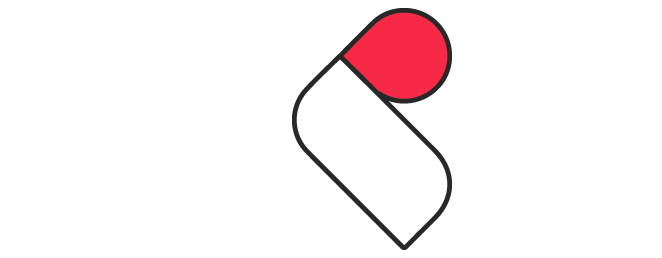
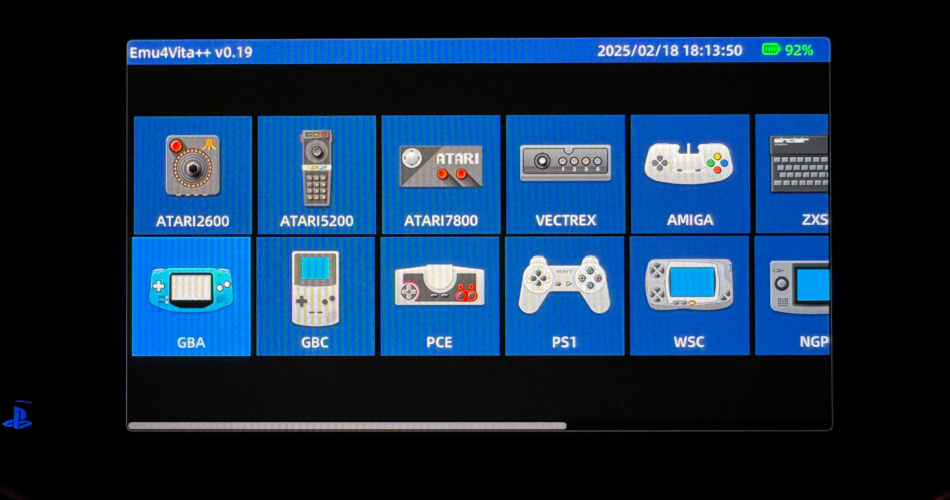
Comments