A new update has been released for DSVita, currently the only emulator in development to emulate the Nintendo DS console on the PlayStation Vita and PlayStation TV .
Among the most notable innovations introduced in this new version we find the addition of a pause menu, activated via the button ![]() , which makes it more practical to manage game sessions.
, which makes it more practical to manage game sessions.
New customization options have also been introduced, such as the ability to change the layout and scale of the screens, as well as a dedicated language setting. As for controls, the analog stick can now be used as a thumbstick ![]() , offering an additional alternative to the traditional input system.
, offering an additional alternative to the traditional input system.
On the technical side, the update brings optimizations that improve CPU emulation by up to 8%, along with more accurate video memory and palette mapping, now handled in both hardware and software.
Microphone support has also been implemented and HLE compatibility has been improved, while some less relevant features, such as the old PartialHle, have been removed as they did not offer significant advantages.
Audio handling has also been refined, with the introduction of an option to disable stretching and the renaming of PartialSoundHle to SoundHle.
Current state of the emulator
Current features
The emulator is capable of running some DS games, but it is still in a very early stage with many missing features and significant limitations:
- 3D rendering is very broken.
- The 2D rendering is almost complete.
- ARM7 HLE will not work with most games:
- Disable it if some games no longer launch, freeze, crash, or have problems.
Installation
- Download the latest version of the file
.vpk. - Install
libshacccg.suprxfollowing a specific guide . - It is recommended that you overclock your PlayStation Vita console, as the default settings are not changed.
- Create the folder
ux0:dsvitaand load the ROMs into it.
Changelog
- Added pause menu (press key
 ).
). - Minor optimizations in CPU emulation (up to 8% faster).
- Mapped VRAM to software MMU.
- Palette and OAM mapped in hardware and software MMU.
- Added language setting.
- Added more screen layouts.
- Added scaling options for each screen.
- The Stick can now be used as a
 .
. - Added option to disable audio stretching.
- Microphone implemented.
- Improved HLE compatibility.
- Removed PartialHle (speed improvement was insignificant).
- Renamed PartialSoundHle to SoundHle.
Note: A list of compatible ROM games that can be played with the emulator is available. For more details and updates on game compatibility, please visit the dedicated GitHub thread here.
Source: Github, x.com, biteyourconsole.net

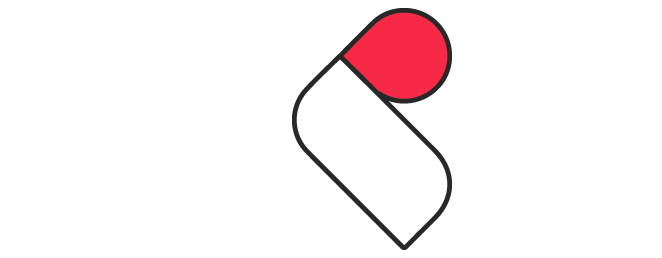

Comments