PlayStation Vita development knows no bounds thanks to innovative homebrew projects like Vita Deck, the latest creation from AntHJ.
This application allows you to transform your PlayStation Vita console into a real hub of personalized controls for PC, inspired by the famous Stream Deck concept.
Thanks to Vita Deck it is possible to configure and apply custom keysets, managing macros, shortcuts and quick commands, making the console a versatile tool not only for gaming, but also for editing or workflow automation.
The app connects your PlayStation Vita to your PC via a local network using the console’s IP address, allowing you to quickly send and receive button configurations.
While the initial installation and setup may seem complex, once you understand how it works, Vita Deck is extremely practical and intuitive.
Keysets are created on your PC using a dedicated tool, then sent to your PlayStation Vita and activated instantly, with everything managed through the app’s simple, minimalist interface.
Installation
- Download the file from the itch.io
VITADECK0.vpkpage and transfer it to your PlayStation Vita via USB, FTP, or SD2Vita. - Open VitaShell on your console, navigate to the file
.vpkand press to start the installation.
to start the installation. - On your PC, download and extract the archive
PC_Tools.zip. - Run the file
Config.exeto create or edit a Stream Deck layout; if you’re new to the program, you can start with the included sample. - Launch Stream Deck on your PC and send the keyset to your PlayStation Vita to update the features.
- On your PlayStation Vita, launch the Vita Deck app and use
Receiver.exeon your PC to connect by entering the console’s IP address. - To disconnect , close the app on your PlayStation Vita; the app on your PC will also close automatically.
Source: rinnegatamante.eu, x.com, biteyourconsole.net

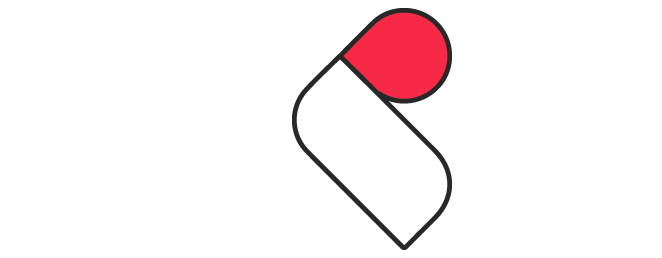

Comments