Developer wavemotion-dave has updated SpeccySE (formerly SpeccyDS ), the emulator of the legendary 8-bit ZX Spectrum computer for the Nintendo DS and DSi consoles.
The update brought correct handling of the Shift and Symbol keys, now temporary as intended, while the memory contention system has been refined to offer behavior more faithful to the original hardware.
File support has also been improved .POK, allowing for much larger memory lists to be handled, and new options have been introduced to more precisely adjust CPU speed, resulting in an overall performance increase of around 10%, particularly useful on models like the DS Lite.
Among the most notable additions is support for Dandanator files up to 512K with bank memory, along with the ability to configure the diagonal management of the D-Pad, making control more natural..ROM
Finally, the default values for the WSAD key mapping (where S and A were reversed) have been corrected and numerous minor “under the hood” refinements have been introduced, which contribute to making SpeccySE one of the most complete and performing ZX Spectrum emulators available on a Nintendo portable.
ZX Spectrum BIOS ROM
The emulator doesn’t include proprietary BIOS ROMs, but they’re essential to get anything going. You’ll need two ZX Spectrum ROMs, which should be named exactly this way and placed in the same folder as the emulator, or in /ROMS/BIOS:
48.ROMwith CRC32:ddee531f128.ROMwith CRC32:2cbe8995
Using other non-standard ZX Spectrum ROMs can easily lead to problems and malfunctions.
ZX Keyboard
The emulator includes a virtual on-screen keyboard that works quite well, but keep in mind that the console’s touchscreen isn’t multitouch (like a smartphone’s). This means you can only press one key at a time.
For the SYMBOL and SHIFT keys to work properly, when you press one of them, a small white or yellow indicator will appear at the top of the screen.
This indicates that the SHIFT or SYMBOL button has been activated and the system is waiting for the next key to be combined. For example, to type the character "(quotation mark), you would first press and release SYMBOL , and then press the letter P.
Usage
The emulator’s interface is quite simple. From the main menu, you can choose which game to launch (in .TAP, .TZXor .Z80).
Once selected, the game title will appear at the bottom along with the size and CRC (not essential, but useful for those who like details).
You can start playing right away or change game-specific settings, such as key assignments or other options. Each game can have its own saved configuration, so everyone can keep their own custom keys and settings.
During the game, there are two buttons that access additional menus. The cassette icon opens the tape player options.
Usually, the tape starts and stops automatically, but sometimes you need to manually intervene. From here, you can also change the tape side or insert a second tape (Side B or Tape 2).
The other menu is the “Mini Menu”, which allows you to exit the current game, save or load a game state, and record high scores.
Key Assignment
Each game can have a custom button configuration assigned to the 12 buttons on the DS/DSi console (including START , SELECT , and the L/R buttons ). By default, the DPad and A button are mapped to the Kempston standard.
Joystick Support
The emulator supports the Kempston and Sinclair (67890) joysticks , but in fact any key on the keyboard can be assigned to one of the 12 Nintendo DS buttons, thus offering a great deal of freedom in configuring the controls.
Through the “REDEFINE KEYS” menu, the user can press the ![]() console key to cycle through several preset configurations commonly used in ZX Spectrum games, such as QAOP or ZXM.
console key to cycle through several preset configurations commonly used in ZX Spectrum games, such as QAOP or ZXM.
By default, the system is configured to use the Kempston joystick .
The emulator also includes a specific D-PAD setting called CHUCKIE , designed to improve accuracy in games where using the joystick is ineffective.
In titles like Chuckie Egg, known for requiring extremely precise movements, switching from a horizontal to a vertical direction (for example to climb a ladder) can be frustrating with a traditional joystick.
CHUCKIE mode kicks in by holding the previous direction active for a fraction of a second during the transition, making movements smoother and more natural.
While primarily intended for Chuckie Egg, this mode can also be useful in other games with similar controls.
Cassette Stand
The emulator supports snapshot files .Z80, but support for tape .TAPand .txt formats is much more useful .TZX. The format .TAPis fully compatible and .TZXis supported satisfactorily, with the exception of some complex blocks (which are rarely used in common software anyway).
As is often the case with software distributed on tape, some files in the formats .TAPmay .TZXbecome corrupted or non-functional.
In these cases, it is advisable to look for an alternative version of the same game or program, which will most likely load and run correctly on the emulator.
As for loading, the developer has chosen not to remove the classic loading screens, preferring instead to significantly speed up the speed.
Most games now load 10 to 15 times faster than they originally did: a 48K title starts in less than 15 seconds, while a full 128K game takes about half an hour.
The loading screens, an integral part of the ZX Spectrum ‘s charm, are therefore still present and enjoyable in a more streamlined form.
User can press the cassette icon to change tape or manually set the track position.
Typically, the game automatically detects the necessary information, and the automatic tape playback and stop systems work quite effectively. However, you can manually intervene if necessary.
ROM support
The emulator allows you to load files .ROMdirectly into the same memory area as the BIOS (from +0000 to +4000), up to a maximum of 16K. This feature is primarily intended for loading diagnostic programs such as the extraordinary RETROLEUM DIAGROM .
ZX81 support
The program supports Paul Farrow ‘s ZX81 emulator designed for the ZX Spectrum 128k machines .
To get it working, you’ll need to download the 16K Interface 2 ROM for the emulator, choosing between Edition 2 or Edition 3 (do not use Edition 1 or the bugfix version). Take this ROM and concatenate it with a file .pfrom a ZX81 game you intend to play.
For example, if you want to play Mazogs for ZX81, get the ZX81 emulator file mazogs.pand ROM listed above, then do the following:
- On Linux :
cat S128_ZX81_ED2_ROM.bin mazogs.p > mazogs.z81 - On Windows :
copy /b S128_ZX81_ED2_ROM.bin + mazogs.p mazogs.z81
The result will be a file .z81of about 25 KB containing both the emulator and the game. This file can be loaded directly into SpeccySE, which will automatically insert the keystrokes needed to launch the emulator.
The loading process takes about 10 seconds and, during this phase, it is not recommended to interact with the virtual buttons until the game has completely started.
POK Support
The emulator supports files .pokfor inserting cheats or modifications into memory. The file .pokmust have the same base name as the game and be placed in a named subfolder pokwithin the games directory.
For example, if you have a folder roms, create a folder inside it pokand upload the file there .pok. If it’s named correctly, a list of available cheats will appear in the “POKE MEMORY” menu.
Memory changes remain active until you restart or reload the game. There’s no way to undo a change other than reloading.
If you’re using a ribbon ( .TAPor .TZX), it’s best to wait until the game loads before applying the poke. Use at your own risk (it won’t damage anything, but you may get strange results if applied at the wrong time).
Changelog
- Fixed the behavior of the
Shiftand keysSymbol, they are now truly temporary. - Improved memory contention timing.
- Improved file support
.POKto handle much larger POK memory lists. - Added more granularity to CPU speed options.
- Added support for
.ROMDandanator up to 512K with banking. - Added diagonal D-Pad navigation as a configurable option.
- CPU core optimization for a 10% performance increase (useful on DS-Lite).
- Fixed default key mapping settings
WSAD(S and A were swapped). - Other minor improvements and fixes under the hood.
- Hotfix 1.4a! Fixes crashes in some 128K games. Sorry!

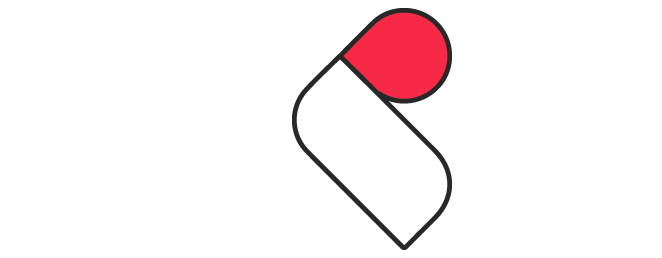

Comments