A new update has been released for EdiZon Overlay, the Tesla overlay originally developed by WerWolv and currently maintained by proferabg.
EdiZon Overlay allows you to dump, edit, and inject save files with cheats directly on your Nintendo Switch console.
The update does not introduce any new visible features but focuses on internal optimizations, updating the libultrahand library to version 2.1.4, thus ensuring greater stability and overall compatibility.
EdiZon Feature Overview
Managing Save Files
- Extracting game saves.
- Injection of extracted saves, including those of friends.
- Uploading save files to https://anonfile.com.
- Batch extract all save files from all games on your system.
Editing Save Files
- Edit console saves with ease using expandable scripts.
- Support for Lua and Python scripts.
- Built-in save editor updater.
Real-Time Memory Modification
- Cheat Engine-like functionality for RAM modification.
- Freezing values in RAM via the Atmosphère cheat module.
- Interface for loading, managing and updating Atmosphère cheats.
Installation
- Download the archive
EdiZon-Overlay.zip. - Extract the contents of the archive to the
switchSD card folder. - If you are using Horizon OS 15 or earlier, you do not need to update
ovlmenu.ovl.
Usage
- Open Tesla Menu by pressing
 +
+  +
+  at the same time.
at the same time. - Select
EdiZon>Cheatsand choose the cheats you want to activate. - Press
 to exit the Tesla Menu and load into a new area if cheats do not take effect immediately.
to exit the Tesla Menu and load into a new area if cheats do not take effect immediately.
How to use submenus
In the cheat text document, you can add submenus using these two tags:
[--SectionStart:<Section Name>--][--SectionEnd:<Section Name>--]
Example:
[--SectionStart:Item Codes--]00000000 00000000 00000000
[Items x999]040A0000 01DB2A08 52807CE0
[--SectionEnd:Item Codes--]00000000 00000000 00000000
This will create a submenu called Item Codes with Items x999 as the cheat in that submenu.
You can also disable the submenu feature (ignore the submenu items in the cheat file). To do this, add the following to the top of the file.
[--DisableSubmenus--]00000000 00000000 00000000
Warning: Having too many cheats enabled at once can cause stability issues and crashes.
How to enable cheats by default when opening the Overlay
In the cheat text document, you can have cheats automatically activate when the overlay opens. To do this, simply find the cheat you want to enable by default and add: ENABLED to the end of the name.
Example:
[60 FPS Mod:ENABLED]00000000 00000000 00000000
Note: This will activate the cheat every time the overlay is reopened. Additionally, disabling the cheat in the menu and reopening the overlay will reactivate the cheat.
Changelog
- Updated the libultrahand library to version 2.1.4.
Source: Github.com

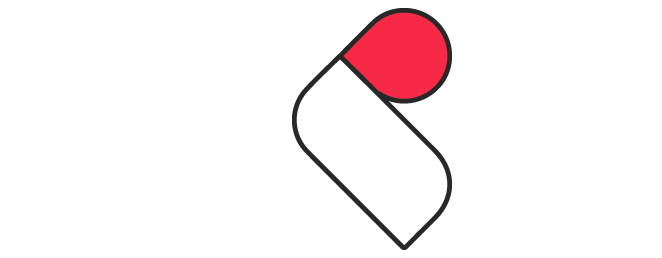

Comments