Have you ever dreamed of bringing the magical world of the PICO-8 fantasy console to your PSP? That dream is now a reality, and it’s called Frog08 .
Frog08 is a PICO-8 emulator/player developed by Prosty, using the powerful Fake08 core to offer PICO-8 game compatibility superior to other alternatives like Retro8. Unlike a full RetroArch port, Frog08 brings the libretro experience to your PSP without all the overhead, keeping things lightweight and optimized for Sony’s console.
With support for saves, game states, and a gamepad-friendly user interface, Frog08 is quickly becoming the definitive choice for PICO-8 lovers on PSP.
What’s new in v0.1.1?
The latest release introduces some highly requested features that significantly improve the user experience:
- Frontend Theming: Customize the look of Frog08’s main menu. Finally, some color!
- L/R Quick Scrolling: In the game list, you can now use the L and R triggers to quickly scroll through pages. No more slow scrolling!
- “Recently Played” section: The frontend now keeps track of the latest games you’ve played, allowing you to quickly find your favorites.
Main Features
Frog08 is packed with features that any gamer will love:
- High Compatibility: Supports the vast majority of PICO-8 cartridges (games, demos, tools, zines).
- Save State: 10 quick save slots (0-9) plus one auto save (slot 10).
- Persistent Data: Support for cartridge persistent data (files
.p8d.txt). - Fast Forward & Rewind: Rewind mistakes or speed up boring moments.
- Optimized Performance for PSP: The runtime has been optimized for the PSP’s MIPS32 architecture for smoother playback.
- Intuitive Button Mapping:
- D-Pad: Movement
- Cross (X): PICO-8 O button (primary action)
- Circle (O): PICO-8 X button (secondary action)
- SELECT + START: Opens the in-game menu
Installation and Configuration
Putting Frog08 into operation is very simple:
- Download: Get the latest version from the GitHub release site .
- Install: Unzip the ZIP and copy the folder
Frog08inside toPSP/GAME/your Memory Stick. - Add Games: Place your PICO-8 cartridges (in
.p8or formats.p8.png) into the folderPSP/GAME/Frog08/roms(make sure the folder name is lowercase !). - Play! Launch Frog08 from your PSP’s Games menu.
Folder Structure:
PSP/GAME/Frog08/
├── EBOOT.PBP
└── roms/ <- Must be lowercase!
├── celeste.p8
└── game.p8.png
In-Game Menu
Pressing SELECT + START during gameplay will open a handy menu with:
- Resume: Keep playing.
- Load/Save State: Manage your 11 save slots.
- Options: Configuration of the emulator core.
Fake08 is a much more powerful and accurate core than Retro8. This translates to better compatibility, but performance may be lower, especially with audio enabled. If you experience slowdowns, we recommend disabling audio in the options for a much smoother experience.
Credits and License
Frog08 is an open-source project released under the GPL-2.0-or-later license .
Huge thanks to:
- Core: Fake08 by jtothebell
- PSP Port: Prosty (Tomasz Zubertowski)
- LibRetro Interface: LibRetro Team
- PICO-8: Lexaloffle Games

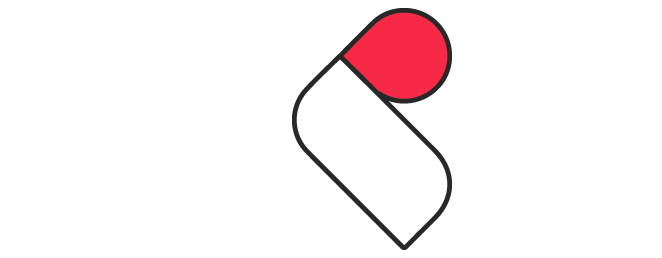

Comments