Have you always dreamed of the elegance and simplicity of the SNES Classic Edition, but with the power and freedom of your PC? That dream is now a reality with SNES Classic for PC!, the stunning front end created by eXoDus that combines the iconic design of Nintendo’s console with modern features that will delight any retro gamer.
Forget the complicated setups of RetroArch: here you get a plug-and-play (or almost!) experience that transports you straight to the 90s, but with a few extra superpowers.
A Dream Interface: Beauty and Practicality
The first thing that catches the eye is the faithful reconstruction of the SNES Classic graphics . Menus, fonts, and sounds are a blast from the past, but enriched with a fluidity and options unimaginable for the original hardware.
- Lightning-Fast Navigation: Instantly jump between main sections by pressing the L1/R1 shoulder buttons And if your collection is huge, the “jump to letter” function lets you find the game you’re looking for in the blink of an eye.
- Complete Customization: Want an 80s arcade vibe? Enable the scanlines effect. Prefer full-screen gameplay? Change the screen mode in an instant. And to make everything even more epic, you can customize the background music and adjust its volume.
- Attract Mode: Leave the frontend paused and enjoy your music while game covers scroll by, just like in the old arcades.
- Save State Management: A convenient built-in option lets you manage your instant saves directly from the menu. In-game, simply press L3 + Select to quickly save a state.
Modern Features: Play, Share, Challenge
This is where SNES Classic for PC! truly shines, transforming your gaming experience from solitary to social and competitive.
- Integrated RetroAchievements: Always wanted another reason to replay your favorite classics? RetroAchievements’ achievement and trophy system is integrated with an automatic login system. Link your account and start racking up achievements!
- Advanced Netplay: The ultimate feature! Thanks to the Netplay system with a custom lobby, you can invite your friends for hassle-free online matches.
- Crossplay with CloudBox Netplay: Expand your gaming community with cross-compatibility.
- Relay Server: If you have problems with your network configuration (NAT, firewall), you can select a relay server for a stable connection.
- Custom Username: Choose your nickname to be recognizable in online sessions.
- Integrated Download Manager: Adding new games is a breeze. Just provide the URL of a compatible server and the front end will take care of everything.
Usage Tips and Compatibility
- Recommended Gamepads: The frontend works best with Xinput gamepads (like Xbox ones or many 8bitDo models), but is also compatible with Dinput devices (like PS4 and PS5 controllers).
- For the Geeks: If you’re an experienced RetroArch user, you still have access to all of its advanced options for customizing shaders, hotkeys, and controller configurations.
- Recommended Rom Set: For the best experience, we recommend using the USA Rom Set, which includes all covers.
Important: Before Installation!
Before extracting the ZIP file, make sure you unlock it. On Windows, right-click the file, go to “Properties,” and check the “Unlock” box. This step is crucial to avoid annoying errors during execution.
Source: patreon.com

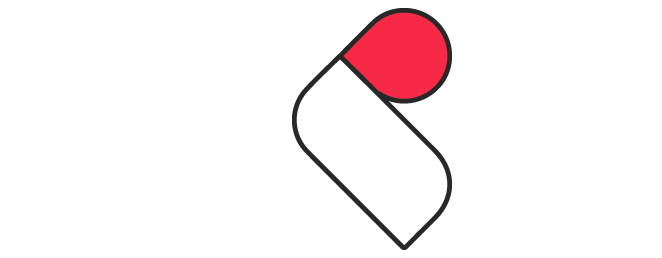
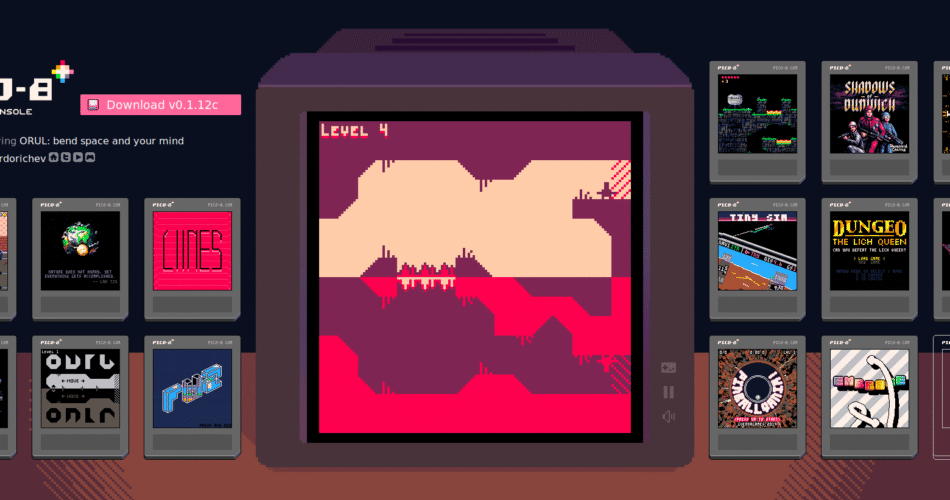
Comments